If you're still stuck on the same old on-page SEO routine, it's time to wake up, smell the coffee, and figure out what's up in 2016.
If you're waking up from 2010, you've got a long way to go, Rip Van Winkle.
But even if you're poking into the SEO world from just a few months ago, you might be surprised at how much changed while you were away.
We're always in need of "updated" information for SEO, and I thought now was a great time to release my updated checklist.
I've organized this list into three main sections:
Let's get this party started!
Basic SEO Checklist Install Google AnalyticsAnalytics help you gain an insight into your visitor demographics and understand your marketing better.
Add Website to Google Search Console and Bing Webmaster ToolsThese tools analyze many factors that affect your search traffic. It's a must have.
Check Site Page Speed at Google PageSpeed InsightsA score of around 85/100 is considered good for both mobile and desktop. Remember, if your site takes more than 2 to 4 seconds to load, your visitor will move on.
Ensure Your CMS is EquippedMake sure your Content Management System is equipped with an SEO plugin that allows you to write the title, description, image tags, h-tags (headers), and page tags. It should also allow you to format your article (bold, italics, spell-check). I suggest Yoast SEO for WordPress.
Make Your Site ResponsiveIt should deliver a great user experience across all devices.
Check Broken LinksUse Xenu's Link Sleuth, which is a free and helpful tool.
Validate Your HTML and CSSValidate your HTML and CSS coding at W3C (World Wide Web Consortium) using HTML validator, CSS validator, and mobile code validator.
Create and Upload a Sitemap.xmlPosition pages with maximum potential at the top. Here's a dynamic sitemap.xml generator (free for up to 500 pages).
Submit the sitemap link (yoursite.com/sitemap.xml) to Google and Bing using appropriate sections located in the Google Search Console/Bing Webmaster Tools.
Create and Upload a Robots.txt FileThe Robots file instructs search engines about pages to crawl, and pages to leave alone (admin area, restricted areas, etc.).
Run an SEO CheckRun an SEO check after submitting your website to Google Search Console (See #2 above). Check the following sections and fix as necessary:
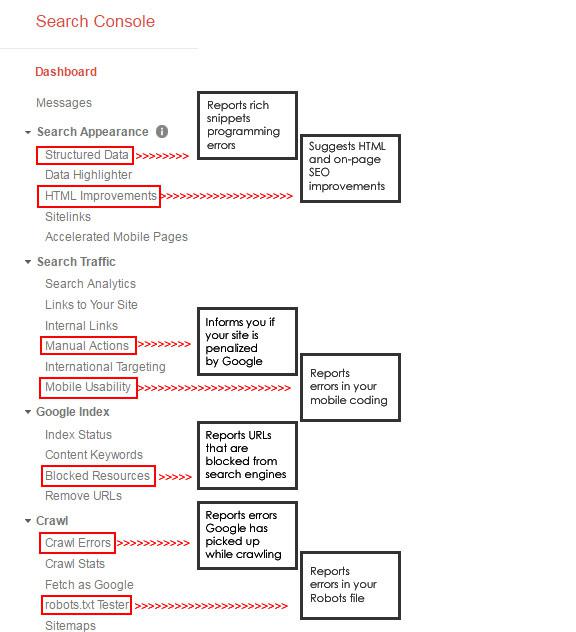
Use Screaming Frog to find 301 and 302 redirects. Fix if necessary. You can use the tool free for up to 500 URLs. It does much more than reporting on redirects, but it's much of the same stuff covered above, so I'm not repeating it here.
Check Your ServerCheck if your site is hosted on a spam server. If it is, it will ruin all your SEO-related hard work. Feed your server IP into this tool, and get the lowdown.
Test Your Website LoadScoring 85+ at Google Page Insights means jack if your website can't handle many users at once. If your speed goes down, not only will you lose customers, your rankings will also get hurt.
Test your website load (Free test is restricted to 50 virtual users at one time) at ZebraTester. If your current hosting plan does not deliver, upgrade.
Install an SSL CertificateIt encrypts your buyers' inputs, gets you an HTTPs, and builds trust with search engines and viewers at a small price.
Claim Your BusinessClaim your business and/or URL on all social networks and directories (G+, Facebook, Twitter, Linkedin, Technorati, Pinterest, etc.).
On-Page SEOThough I'm assuming you have a list of keywords, here's a quick primer:
These days, search engines look for context and not just keywords. Here are a few strategies that will help you keep you up-to-speed with the latest search engine algorithms:
For contextual keywords, fire up Wikipedia and search for your niche. Note down all contextual keywords (also referred to as Latent Semantic Indexing (LSI) keywords in the SEO business). Mine synonyms using Thesaurus.com.
Use UberSuggest and the Google Related Searches box that appears at the end of Google SERPs to mine long-tail keywords/keyphrases.

Research keywords that are gaining popularity using Google Trends. You also can use the tool to weigh keywords against each other and even check how a group of keywords are performing in different geographical areas.


To analyze your top competitor's keywords and backlinks, use a tool like SEMRush or Ahrefs. Finally, research Industry-related terms and jargon to complete the list of contextual keywords.
Title, Meta Description, and ALT TagsLimit the page title to 60-65 characters and ensure it begins with a relevant keyword.
Limit the meta description to around 155 characters.
If you're serving a locality or a restricted geography, include your phone number. For example, the last line of your description could be: "Call XXX-XXX-XXXX for a special offer." That way people may call you directly after viewing your number in the SERPs.
Write appropriate ALT (image) tags. Remember, search engines can read content, but cannot view the images (at least not yet).
Headers Tags and Internal LinksUse H-tags (headers) to markup sections and subsections of your content.
Build internal links. Don't link text like "Click Me," or "Know More," etc. Use strategic anchor text to link to other internal pages. Such links help visitors find topics of interest and spread link juice all over.
Content OptimizationWe've started talking to our phones, thanks to Voice Search and assistants such as SIRI. One day, when AI (Artificial Intelligence) evolves, mobiles will start talking back to us. How will your website sound when the visitor asks his mobile AI to read it back to him?
If it sounds unnatural or keyword-stuffed or contains incomplete information, the visitor will ditch your site.
Follow these rules:
Search engine algorithms are evolving. Google's AI, RankBrain, answers tough and complex search queries and is currently handling about 15% of search volume.
It pays attention to context and not just the keywords, and also learns from its mistakes and from what users click on.
To position your website for RankBrain success, do this:
Does your content look nice and informative on the results pages?
User experience matters, and SEO is all about UX. Let me explain this with an example:
I Googled "strawberry sauce". Here are the top three results:
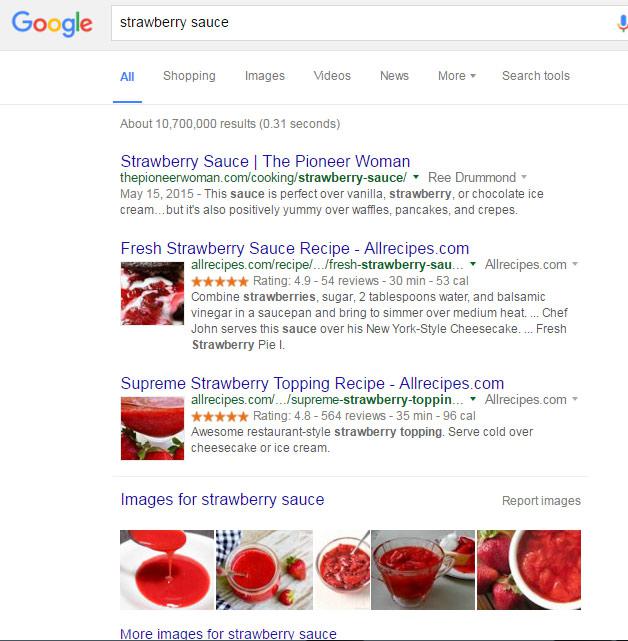
Which result are you likely to click on?
In my opinion, the second or third result, because you can see that the recipe has been given a 5-star rating by many users, which implies that the recipe is great and that there are more strawberry sauce makers to interact with.
You may not even consider clicking on result # 1, unless you know about Pioneer Woman. (She's awesome, just for the record.)
The rating that appears in the search results is made possible by Rich Snippets.
Rich snippets help search engines understand content, and index and present it better. Users get a good deal, too. They get to view search results that make immediate sense.
It pays to add rich snippets to your HTML. Currently, search engines can understand the following types of snippetted content: Product, Recipe, Reviews, Events, Video, News and Software Application.
ConclusionFollow my checklist to beef up your site's SEO heath.
But keep this in mind. SEO isn't just about the technical optimization, important as it is. SEO is also about delivering rock-solid content to the right users.
You want to do more than be technically impeccable. You want to be materially superior to your competition, unleashing sizzling hot content that turns heads, earns clicks, and brings in revenue.
Try that, and you'll never suffer from being outdated.
What SEO practices are you ensuring you implement this year?
Image Credits
Featured Image: WDnet/Pixabay.comAll screenshots by Neil Patel. Taken May 2016.
Source: SEO Checklist for Website Owners: Updated for 2016 and Beyond
No comments:
Post a Comment