A recent update from Google now allows users to submit URLs directly to Google's index through Google's SERP.
Directly indexing your links is now easier than ever. All you need to do is go to www.google.com, type in "submit URL to Google" and Google will work its magic. Just kidding, Google will display a customized knowledge graph-esque box at the top of Google's SERP. You can then submit your URL to Google's index.
I recorded a short GIF and it's really as simple as it looks.
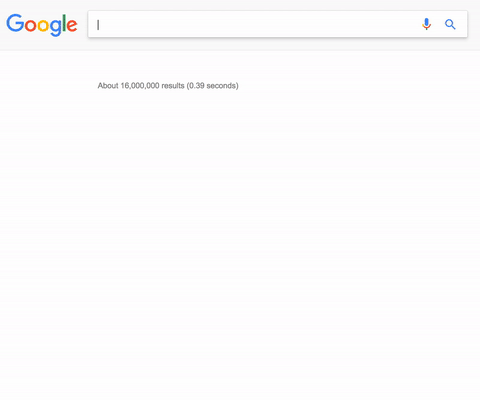
The ingenuity of this update lies in its simplicity while being able to deliver results. What Google did was that they simply emulated the functionality and form of the original public submit URL form tool. The twist is that instead of opening the public submit URL form tool website, Google simply displays an interactive knowledge graph-esque answer box in the SERP.
Google is making it easier for webmasters and SEO specialists to index their websites. What is the benefit of indexing, you ask? Well long story short, indexing is Google's way of storing (the correct term is 'indexing', by the way.) websites which will then show up on their SERP.
Don't get me wrong though, indexing a website does not necessarily mean that your site is immediately going to rank or it will even rank at all. There are many factors that constitute a website's qualification to rank on Google. Speaking of qualifications, Google actually screens all of the websites that people submit for indexing. So it would be prudent to make sure that your website is at its best when you submit it for indexing.
Of course, it is considered best practice to optimize all of your pages, make sure that your content is interesting as well as interact with your audience whenever you can. While it is true that there are a lot of factors to ranking on Google, a lot of people often forget the fact that it's the little things that matter the most when it counts.
Source: URLS Can Now Be Submitted to Google SERP
No comments:
Post a Comment