In this post, Julia Holovko, CMO at Ringostat, and Eleonora Zolotaryova, Content Marketer at Serpstat will describe the strategy of discovering efficient keywords and testing them to understand if they are bringing conversions.
These days, the ability to conduct an effective keyword research is critical for digital marketers. It's a must not only for developing a good keyword list for SEO and PPC, but also for finding out what topics marketers should write about and what phrases they should use while writing.
But if you're reading this, it is likely that you already know how important keyword research is. And in this article, we will tell you the way to find out the right keywords for promotion.
Focusing on some particular keywordsDifferent types of keywords represent different levels of interest and intent. For example, if we create an online store, the priority should be given to commercial keywords. There are also keywords of different frequency and different length. All this is about why some keywords work better than the others.
For example, for the "buy iphone in USA" request, a competitor today holds the 2nd position, tomorrow – the 5th, and the day after tomorrow – the 4th. That means his position is unstable and you have all chances to push him out of the top 10. What you need is to work out the keyword, write a few posts, use crowd marketing, launch some special offers, etc.
Thus, first of all, it is necessary to identify these keywords.
How to identify efficient keywords for promotionFor this purpose we should use tools like Serpstat.
First, create the new project by pressing the corresponding button and then entering the name and address of the domain.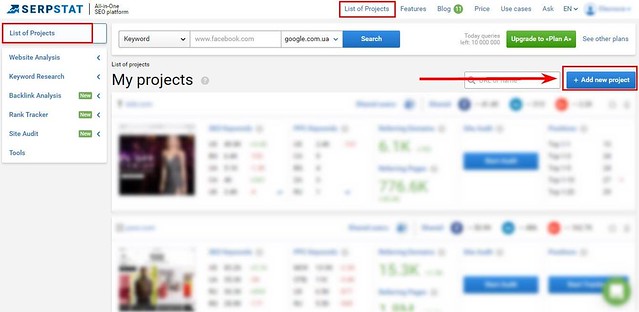
 The created project appears above. Push the Start Tracking button.
The created project appears above. Push the Start Tracking button.
In the section that appears, choose the search engine, set the location of your interest to see your positions in that region and group your keywords by tagging them.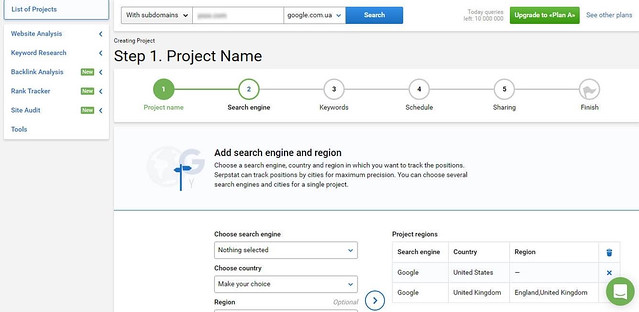 Set the tracker to refresh data the daily, once every 3 days, or once a week. Everyday monitoring is interesting for those keywords which are the most competitive and promising. They should be marked by a separate tag while setting up monitoring.
Set the tracker to refresh data the daily, once every 3 days, or once a week. Everyday monitoring is interesting for those keywords which are the most competitive and promising. They should be marked by a separate tag while setting up monitoring.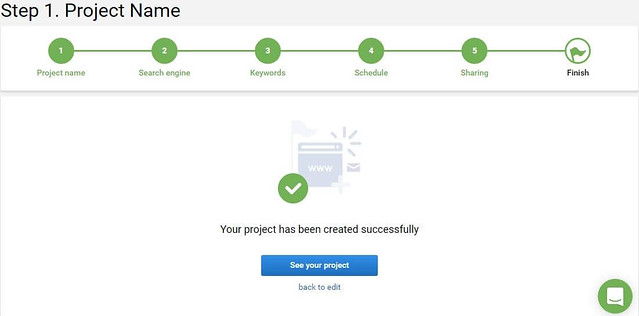 It may take a couple of hours to gather all necessary information. When it's over, find results in the Rank Tracking section.
It may take a couple of hours to gather all necessary information. When it's over, find results in the Rank Tracking section.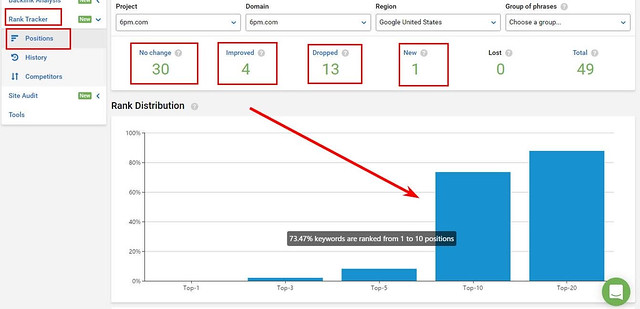 Below the deck with global result s, we see the information about every keyword separately. These data allows evaluating the potential for expansion in a certain thematic niche.
Below the deck with global result s, we see the information about every keyword separately. These data allows evaluating the potential for expansion in a certain thematic niche.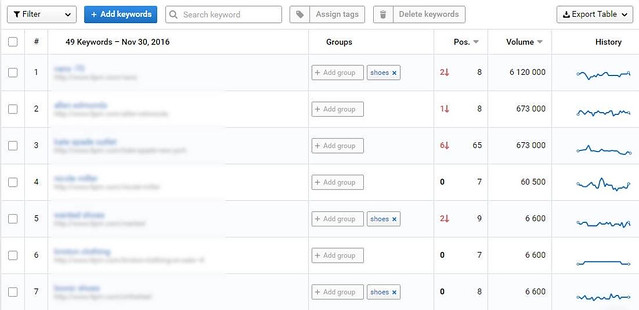 The History section is also worth exploring. There you can find more detailed data about the positions fluctuations of some keywords in the search results. Depending on the detected dynamics, we are selecting interesting keywords for further promotion.
The History section is also worth exploring. There you can find more detailed data about the positions fluctuations of some keywords in the search results. Depending on the detected dynamics, we are selecting interesting keywords for further promotion.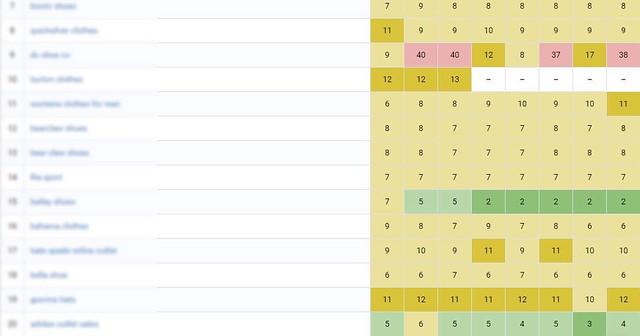 As it was mentioned above, we should pay the increased attention to them. If using correctly all SEO instruments, your website would be fixed on the top positions by these keywords.
As it was mentioned above, we should pay the increased attention to them. If using correctly all SEO instruments, your website would be fixed on the top positions by these keywords.
The important thing to remember when competing for the first ranks in SERP is that increasing traffic is not enough. If you want to attract customers rather than random visitors, you need to optimize for right keywords — the ones that will bring you conversions.
One of the sure ways to track and analyze conversions is by using call tracking.
Most businesses receive calls from clients. And even as there are online forms ( which can be conveniently tracked in Google Analytics), customers still prefer to have a 'live' contact, therefore to call. Without accounting these calls as conversions, you will not be able to get the real picture of your website performance. And thus, you will not be able to understand if your keyword strategy has worked as it was supposed to.
What kind of data can you retrieve from the call tracking analytics? We will use Ringostat to show what you should be looking for.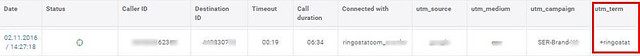 Here you can see a report from the 'Call log' section, which contains information on every call received by your business via all of your online and offline channels. Call tracking aggregates a whole stack of data: the phone number of the caller, who received the call, its source and duration, timeout, call status, and even conversation recording.
Here you can see a report from the 'Call log' section, which contains information on every call received by your business via all of your online and offline channels. Call tracking aggregates a whole stack of data: the phone number of the caller, who received the call, its source and duration, timeout, call status, and even conversation recording.
But the metric you should pay attention to is the the 'utm_term', which stands for the keyword that has brought a user to your website.
By analyzing 'Call log' report, you will be able to see exactly which keywords have worked and brought you conversions. The more calls come from users, who clicked on the keywords you were optimizing, the better strategy you have chosen. To add to that, the report can show you whether the call was the target and ended up with the purchase of your product. Thus, call tracking can show you which keywords help to sell.
Getting keywords from phone conversationsCall tracking can help you test the efficiency of keywords you have discovered. But not only that – call tracking can work as a keyword research tool as well.
Call tracking allows to record conversations between a call agent and a client, who has called your business. This recording can give you a wealth of data. You can discover, what are the things that clients wanted to get from your services, which keywords and terms they are using. They might be referring a keyword that you have missed in your strategy that you could add to your website's semantic structure and advertising campaigns.
This kind of in-depth research can be very helpful for determining new efficient keywords. The advantage of analyzing conversation recordings, which you can get from call tracking, is in the access to your real clients. Not some abstract users on the internet, but people who are actually interested in a service like yours. Here is the 'Call log' report with the recordings section, where you can find recorded conversation for every call you get. You can play, download or delete it. As well, you can share the insights with your team in the comments section.
Here is the 'Call log' report with the recordings section, where you can find recorded conversation for every call you get. You can play, download or delete it. As well, you can share the insights with your team in the comments section.
Another useful tool, offered by call tracking, is a callback. Callback widget asks customers to leave their contact information in order to receive a call from the company right away. This feature provides a convenient way of coping with the problem of missed calls, and usually, it boosts call conversions from the website. Users prefer to get contacted by a call agent and avoid paying for the phone call.
Callback stats provide a stack of useful data, which can enrich your analytics. However, for a specific purpose of determining the efficiency of keywords, you can use a callback statistic report, which shows the keyword that has led to a conversion (callback request.)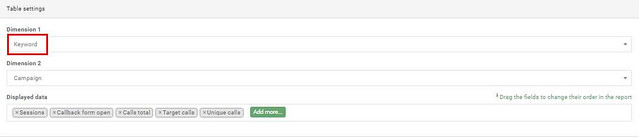 You can view the callback statistics as a table. It has two dimensions, which you can choose from the following: the source of call, channel, campaign, keyword, inbound number, phone number region or answering agent.
You can view the callback statistics as a table. It has two dimensions, which you can choose from the following: the source of call, channel, campaign, keyword, inbound number, phone number region or answering agent.
By choosing a keyword, you can aggregate a report, which would show exactly which keyword prompted each callback request.
ConclusionsOptimizing for right keywords is hard, especially if you don't have the opportunity to test your strategy. With SERP analysis tool and a call tracking service, you can fill the gaps and learn how to beat your competitors and drive conversions with efficient keywords. Not only you can discover the keywords, you can also see in practice, whether they are bringing you conversions and turn visitors into clients. Moreover, you can use call tracking service as a keyword research tool and improve the semantic structure of your website and the performance of the PPC campaigns.
Source: Determining Keywords Efficiency With the Help of SEO and Call Tracking Tools
No comments:
Post a Comment