Today's average internet connection speed is 1,000 times faster than the performance upgrade everyone raved about when the 56K modem was introduced in 1996, but we're still not satisfied.
Internet users won't settle for slow, and the definition of "slow" is getting more restrictive all the time. A 2016 study by Aberdeen Group found that over 20% of visitors to your website leave immediately if there's even a three-second delay in page load time.
Site speed matters.
It matters to user experience, it matters to your SEO outcomes, and it matters to your conversion rate.
In this article, we'll point you towards tactics that can help you keep more of your hard-earned traffic. After all, it may be that a small tweak in website performance could boost your ecommerce revenue and deliver a favorable return on investment.
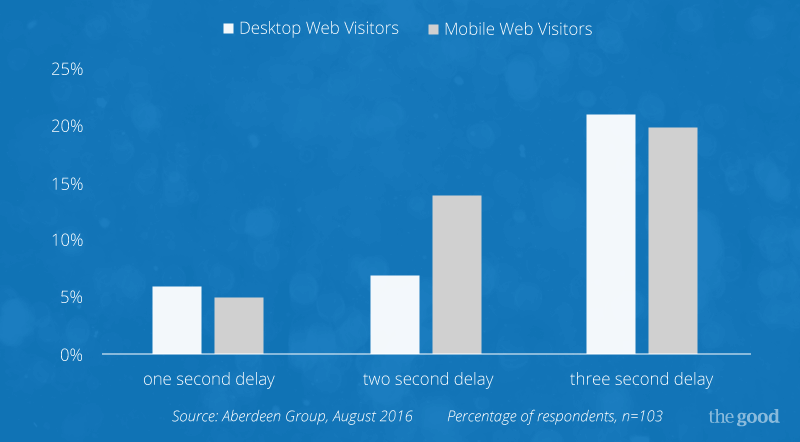
The graph above shows how quickly visitors will abandon a site when page load delays are encountered.
Here's why site speed mattersThe Aberdeen Group report suggests 90% of leading ecommerce sites could get more visitors to stay, and not bounce from the site immediately, by bringing their sites in line with the suggested load time capabilities.
The report goes on to say those same sites are four times more likely to outsell their competitors once site speeds are optimized. According to the study, each visitor (yes each visitor, not each customer) to an ecommerce website is worth, on average, about $50 to the business.
That figure takes into account the value of a lead, the contribution to brand reputation, and the immediate sales opportunity.
Resource: Is Your Brand's Bulky Website Losing You Revenue?
Slow page load times cost you money and tarnish your reputationReferring back to the chart (above), a business with a three-second delay in page load speed is losing about 20% of its visitors. If that website draws 10K unique visitors each month, those three seconds could be causing the site to miss out on an average $1.2M of customer value each year (based on $50 per visitor).
A business with a three-second delay in page load speed is losing about 20% of its visitors Click To TweetThere's yet another cost to slow site speed, though. Page load time also affects SEO, and SEO affects the number of visitors your site will draw from organic search.
Slow page load times decrease organic traffic and hurts SERPSearch engines live and die based on the user experience they deliver. Providing the highest quality results to searchers is how Google came to dominate the business. Since users don't like websites with slow-loading pages, search engines don't either.
Your site speed can cause your site to be penalized by the algorithm that determines which pages show where on the search engine results page (SERP). A 2016 study by Backlinko found that "pages on fast-loading sites rank significantly higher than pages on slow-loading sites."
The chart below is typical of studies comparing search engine page rank position to click-through rates (CTR). Note how the top position gets the lion's share of attention, then CTR drops off sharply as page rank declines. Once you get beyond the first page of the SERP, your chances of drawing an organic click are slim indeed.

Not only that, but the Backlinko data also showed the higher the position on the SERP, the lower the bounce rate. That is significant, and it correlates with the findings of the Aberdeen Group. The longer your site takes to load, the more dissatisfied are those who visit it.
The longer your site takes to load, the more dissatisfied are those who visit it. Click To TweetResource: The Definitive Guide to Effective Ecommerce Websites
Factors affecting page load timesPingdom offers a set of performance monitoring and reporting tools. Their clients include Pinterest, Facebook, and Twitter. For one week in May 2016, Pingdom ran page speed tests on 50 of the world's top ecommerce websites.
How does your site stack up against the results?
Here's some of the information uncovered:
Reflecting on the findings, Pingdom's report said there's "plenty of room for optimization of web performance" in ecommerce.
How do most #ecommerce sites score on Pingdom's test? Slow site speed can kill conversions. Click To TweetOne feature of the Pingdom website speed test is that each site tested is also given a grade. Amazingly, the review of top ecommerce sites delivered only one 'A' grade. 62% of the sites received a 'D' grade or worse!
Why is that?
Let's look now at the fundamental factors involved in page load time and the suggested best practice solutions for each.

The graphic above shows web browser market share as of October 2016
The graphic above shows web browser market share as of October 2016(according to W3 Counter).
Visitors view your website by using a website browser. Chrome, Safari, and Firefox are the most common (see the graphic above). The visitor's browser requests the files that make up the page, and your site host responds by sending those files.
The gap between the initial request sent and you being able to view that information is the load time. It's not a terribly complicated concept, but the protocols and delivery systems can get complex.
Here are the main components affecting site speed. If you don't get these five things right, your site speed will suffer and you'll miss out on conversions:
1. Image size affects site speedThis is the factor most people think of when load time is discussed. One of the most preventable errors is loading an image larger than you need, then scaling them down onsite. If you need an image that's 300 pixels wide, for instance, then scale it down to 300 pixels before loading it to your media library. Images should also be compressed. The less your images weigh (size in KB or MB), the faster they'll load and the less drag there is on site speed.
Resource: Full Resolution Image Compression with Recurrent Neural Networks
2. Number of requests affects site speedEach element your site needs in order to display via the visitor's browser requires a request to load. The Pingdom study found the top 50 ecommerce sites required an average of 169 requests. The more requests required, the slower the load time – "especially," said Pingdom, "if each element has not been properly optimized." Note the chart below. Most of the top 50 sites kept requests to under 150.
Resource: Why Site Speed Matters to CROs

The chart above shows number of requests needed to load the home page for the top 50 ecommerce sites tested in the Pingdom study.
The chart above shows number of requests needed to load the home page for the top 50 ecommerce sites tested in the Pingdom study.
3. Compression affects site speedAdvances in compression technology have been a huge factor in allowing code-heavy websites to load in reasonable time. When properly compressed, files are smaller and load quicker. According to W3Techs, though, about 30% of websites still don't use compression. Chances are slim that compression isn't enabled by your ecommerce host, but the impact here is too great for relying on an assumption. "Trust, but verify."
Resource: Server Side Compression Using Zip or GZip
4. Coding affects site speedIf your ecommerce site is a patched together conglomeration based on the first iteration, it may be time to lose some weight. By getting rid of "code bloat," you can streamline the calls and responses. Here's a tip: Always make sure javascript files load after the other files load, not before. That will allow visitors to see your website sooner. Another tip: if your site holds multiple CSS files, combine them into one. Code optimization is essential to website optimization.
Resource: How Making Fewer HTTP Requests Will Speed Up Your Site
5. Browser caching affects site speedCaching stores the information already called and keeps it intact for the next time it's needed. Your server works with the user's browser to note which files aren't apt to change often and which are. Your logo, for instance, probably won't be rendered any differently today than it will be next week, so there's no reason for it to be called up again on the next visit. Caching is why you may sometimes be told to "clear your cache" in order to see a change in a website.
Resource: Leverage Browser Caching

According to W3Techs, over 30% of websites still don't leverage compression to improve site speed (see the graphic above).
Time to get up to speedMaking sure your ecommerce site is up to speed could be the most important task you embrace this week, this month, or even this year. It's that important.
You may not have the technical know-how to do it all yourself. Few people do. That's why every ecommerce business needs the help of database administrators, developers, project managers, and other digital marketing professionals.
The good news is that the top five speed killers can generally be carried out – depending on the amount of code bloat – with minimal need for outside help.
If you need someone to step in and have a look for you, call The Good. We're always happy to help brands get focused on the essentials.
The starting point is to evaluate your site's present speed. You can begin that process yourself via the Pingdom website speed test. To look deeper into your current overall conversion situation, get your free Stuck Score™ evaluation from The Good.
Whatever you do, don't take this information lightly. We've seen ecommerce businesses, both large and small, draw more shoppers and make more sales… simply by improving site speed.
Get started today. It's that important.
Source: 5 Ways Your Site Speed Kills Conversions (and How to Fix It)
No comments:
Post a Comment