SEO is a long-term strategy.
You have to work hard to develop a body of highly optimized content for readers, and then you have to make efforts off-site to prove the relevance and authority of your website to search engines.
For the impatient marketer just starting out with their SEO strategy, the task can seem less than worthwhile. If this sounds familiar – and you need some quick SEO wins – this blog post is for you.
Here's an eight-step SEO game plan for impatient marketers.
Step 1: Make Sure You're Optimized for MobileFirst things first:
Is your site mobile-compatible? If not, this is one of your most important SEO tasks.
If you're not sure, you can check right now using Google's Mobile-Friendly Test:
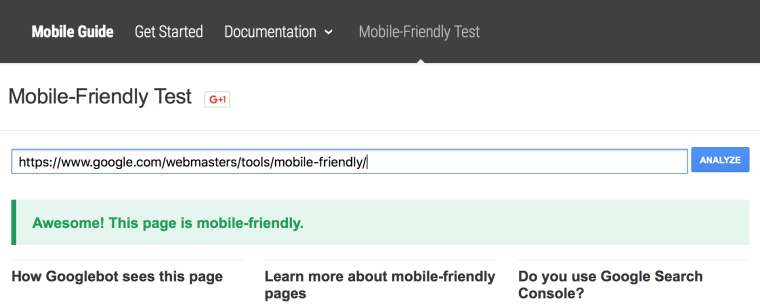
Just enter your URL and Google will tell you in seconds.
Optimizing for mobile is a really important step to get quick gains in SEO. For one, people in the US are now spending 61% of their time online using a mobile device. If someone accesses your site through mobile, and it's not optimized, they're much more likely to bounce, which is going to affect your results in SERPs.
And have you heard of Mobilegeddon? This is what marketers are calling Google's April 2015 ranking algorithm update – one that was designed to boost the rank of mobile-friendly pages in search.
Step 2: Create a Site MapIf you're already mobile-compatible, then the next step is making sure you have a sitemap.
A sitemap gives search engines detailed information about what pages are on your website, which will make it easier for them to crawl it. You can create one using XML Sitemaps for free (up to 500 pages).
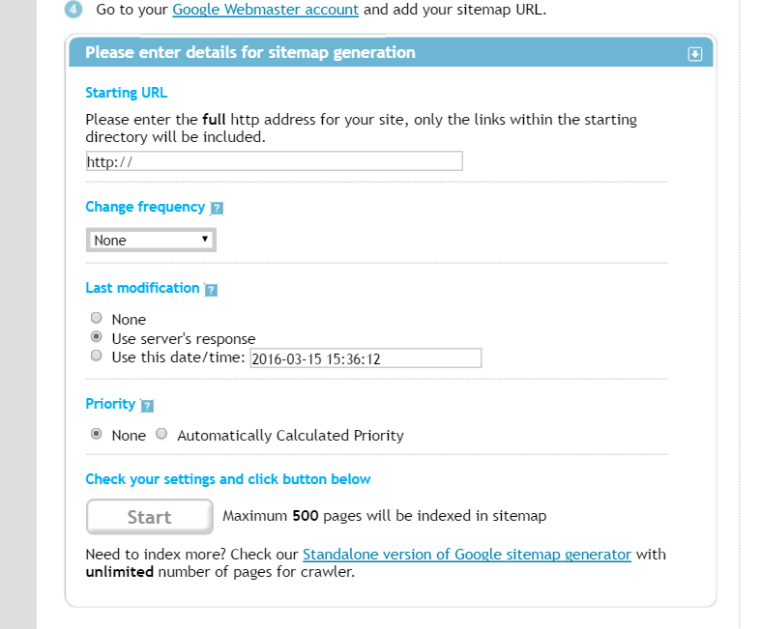
If you use WordPress, there are simple plugins you can use to build a sitemap, such as Yoast. Otherwise, take your XML Sitemap and upload it to the root file of your site like this: /sitemap.xml.
Step 3: Get Set up With Search ConsoleIf you haven't already, you should sign up for Google Search Console and Bing Webmaster Tools, and verify your website.
Then you can submit your sitemap to each search engine. Here are the instructions for Google, and here are the ones for Bing.
On Search Console, just go to your dashboard, click 'Crawl' on the side navigation, then 'Sitemaps.' You'll then see the option to 'Add/Test Sitemap.'
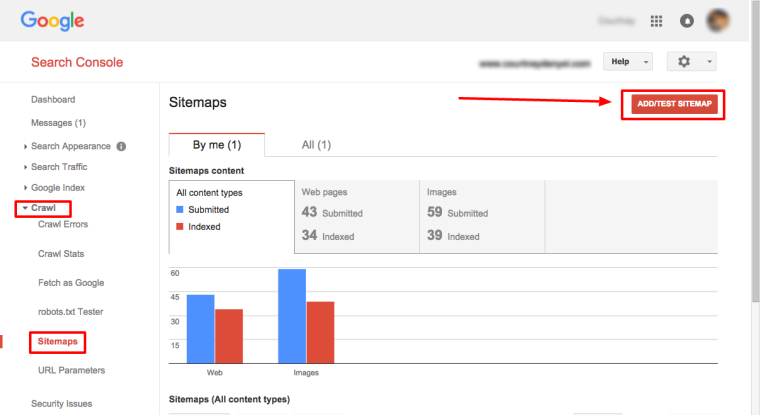
Then just follow the prompts to get it set up.
Step 4: Check Your Site SpeedNow that you're on Webmaster Tools, it's really easy to check your site speed. In Google Analytics, click the "Reporting" tab in the top navigation.
Then, in the side toolbar, click Behavior > Site Speed > Overview to see your data.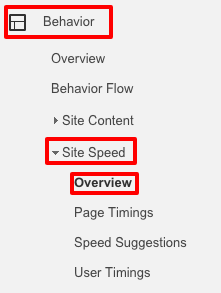
Site speed is an important rank factor for SERPs, and it affects your bounce rate. People are impatient – the slower your website loads, the more likely they are to leave. In fact, 47% of consumers expect pages to load in 2 seconds or less.
Site speed also has an impact on your conversions—a 1-second loading delay can cause up to a 7% loss in conversions. This means you should do everything you can to make sure your website runs as fast as possible.
Google offers its own speed suggestions in the Site Speed drop-down menu. You can also look into different site speed fixes based on your platform (WordPress, Weebly, etc.). Here are some other common ways your content or setup can slow down your site speed.
Step 5: Make Sure Google is Crawling Your Website ProperlyIt's important to make sure that Google is crawling your site properly – if it's not, your content might not appear in search results at all.
If you've already submitted your sitemap to Search Console, check their Crawl Errors Report to see if they had problems crawling any of your pages. You should check back with this often as your website grows.
If you don't already have one, create a robots.txt file in Google Analytics. If you have one already, check and make sure it's not blocking any important URLs.
There are also many external tools to help you crawl your website, including:
Step 6: Check for Missing and Duplicate DataNext, you should run your own crawler to identify any missing or duplicate data. Most of the crawling tools out there are paid, but Screaming Frog will give you a free trial for up to 500 URLs.
Here's what you should be looking out for:
Use this information to go back through and fill in any gaps in your website's data.
Google doesn't like websites with duplicate content, so it's important to either block duplicate pages with your robots.txt file, or make the content unique.
Step 7: Start Optimizing for Local SearchGoogle is increasingly favoring locally optimized results for SERPs.
For example, if I search for "phone accessories," Google doesn't show me online retailers:
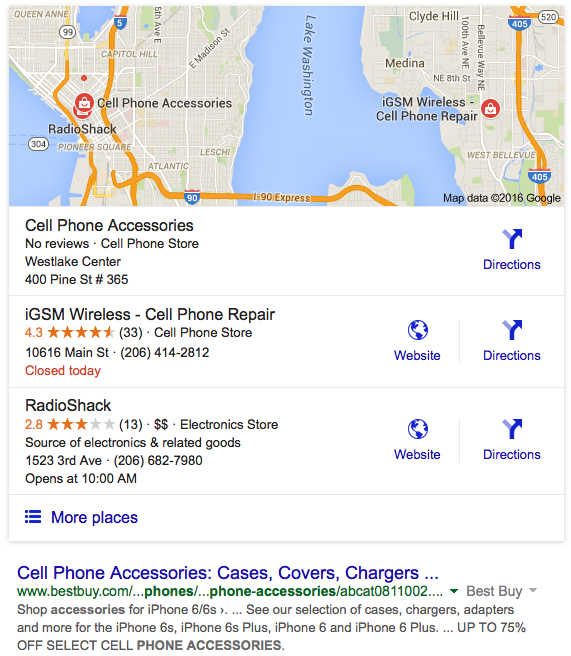
Google used my IP address to highlight phone accessory options near me, before the first organic result.
So if you want some quick SEO wins, focus on local.
First, add your business to Google My Business. Add your business name, address, and phone number (NAP) and make sure the information is accurate.
Google compares your My Business NAP to your other NAP listings around the web. If there are discrepancies, it will affect your rank.
Next, you should go to the other popular search data providers and make sure your NAP is available for Google to find. Check Yelp, Bing, Yellow Pages, and other listings relevant to your industry.
You need to make sure your NAP is correct everywhere it appears. Moz Local can help you find your other listings using just your business name and zip code:

For incorrect NAPs, either update it yourself or contact the website to tell them the information is wrong.
Step 8: Look for Long-Tail Keyword OpportunitiesAt this point, you've sorted out most of the technical issues that can really affect your SEO. Now, you have no choice but to move on to keyword optimization.
Still, there are some ways to get quick wins when trying to rank for keywords. The best one is looking for long-tail keywords.
Ranking for the most popular keywords in your industry can take years – or it could never happen at all – but if you find the right long-tail keywords to optimize for, you can shoot to the top of rankings.
According to Moz, a huge portion (70%) of keywords have relatively low demand.
Long-tail keywords are discovered by thinking about user intent. When your audience sits down at the search engine, what are they typing in?
For example, say I'm an online retailer of phone accessories. Ranking for keywords like "iphone case" or "screen protectors" will be difficult — you'd be going up against the biggest brands:
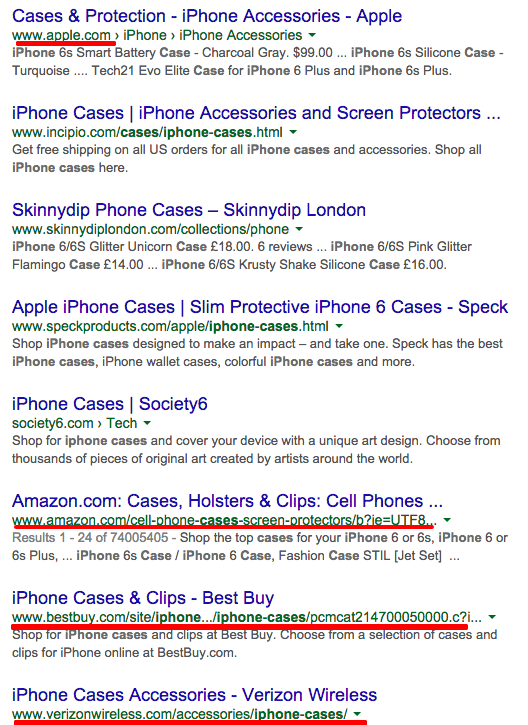
But a lot of the time, your audience wants something specific. "Fast charge wireless charging pad" or "Galaxy Note 5 Flip Cover Case" are long-tail keywords that would have much less rank competition.
Finding good long-tail keywords is mostly about imagining user intent. Once you come up with some options, you can determine how relevant and competitive they are using Google Adwords.
If you're searching for long-tail keywords in particular, I recommend using Keyword Tool Dominator. It uses Google autocomplete to help find relevant long-tail keywords right from search:
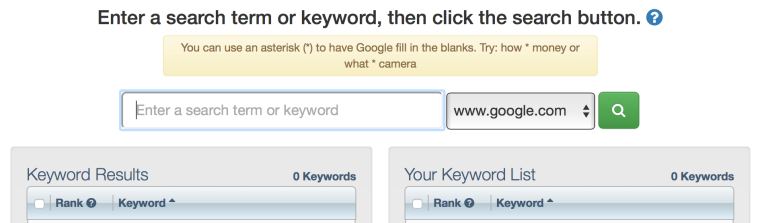
There's no getting around the long-haul optimization strategies if you want to get and maintain the highest rank possible. But if you're just starting out with SEO, there are a lot of quick tricks you can use to jumpstart your efforts.
Follow the eight steps above to start your SEO game plan for impatient marketers.
Know of any other quick SEO tips that bring big results? Comment below with your suggestions.
Image Credits
Featured Image: FirmBee/Pixabay.comAll screenshots by Aaron Agius. Taken March 2016.
Source: SERPs Success: An #SEO Game Plan for Impatient Marketers
No comments:
Post a Comment